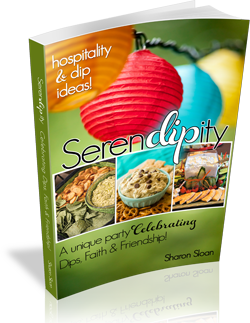To load the file to your Nook, plug your Nook into your computer and navigate to the “My Documents” folder on your device. Find the ebook file on your computer and drag it to that folder. When the transfer is complete, unplug your Nook and select “Search for New Content”. The ebook should show up in your “My Documents” folder.
[wp_eStore_add_to_cart id=1]
[wp_eStore_cart]
Purchase the Nook file directly through Barnes & Noble here: SerenDIPity for Nook.
Purchase the Kindle file directly through Amazon here: SerenDIPity for Kindle.
Purchase the paperback book directly through Amazon here: SerenDIPity in Paperback.
Want to see more?
Click here to download a sample and view the full table of contents.